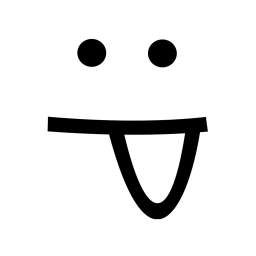如何为 Crawlee 设置代理
Proxy Port SDK 包含 Crawlee 的代理轮换包。 使用这个包你不需要担心代理轮换,一切都会自己完成。 如果您想手动设置代理,请继续阅读。
您所有的代理需求都由
您需要实例化
ProxyConfiguration 类管理。您需要实例化
ProxyConfiguration 类并将其传递给 Crawler 构造函数。您可以从预定义列表中设置代理:
import { CheerioCrawler, ProxyConfiguration } from 'crawlee';
const proxyConfiguration = new ProxyConfiguration({
proxyUrls: [
// 将其替换为您的代理服务器的 URL
'http://yourproxyserver-1.com',
'http://yourproxyserver-2.com',
],
});
const crawler = new CheerioCrawler({
proxyConfiguration,
// ...
});
或者使用动态提供代理的函数:
import { CheerioCrawler, ProxyConfiguration } from 'crawlee';
async function newUrlFunction(sessionId: string | number): Promise<string> {
// 必须由您定义
return getProxyFunction();
}
const proxyConfiguration = new ProxyConfiguration({
newUrlFunction: newUrlFunction,
});
const crawler = new CheerioCrawler({
proxyConfiguration,
// ...
});
也可以看看o:
crawlee-proxyport- Crawlee 的代理提供商