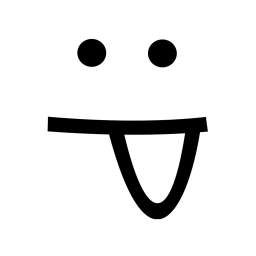Node Crawler
Node Crawler is a web scraping tool that is built on top of Node.js, a popular server-side JavaScript runtime. It allows developers to extract data from websites by making HTTP requests and parsing the HTML responses.
Node Crawler uses a queue-based approach to crawl multiple pages in parallel and provides an easy-to-use API for defining crawling rules and handling extracted data. It also supports various features such as rate limiting, retries, and caching to improve the efficiency and reliability of web scraping.
Advantages
Node Crawler has several advantages over its competitors in the web scraping space:
- Node.js Based: Node Crawler is built on top of Node.js, which makes it lightweight, fast, and scalable. Node.js is well-known for its event-driven, non-blocking I/O model, which allows Node Crawler to handle large volumes of HTTP requests and responses efficiently.
- Easy-to-Use API: Node Crawler provides an easy-to-use API for defining crawling rules and handling extracted data. This API is well-documented, making it easy for developers to get started and build complex web scraping applications quickly.
- Queue-Based Architecture: Node Crawler uses a queue-based architecture that enables it to crawl multiple pages in parallel. This approach improves the efficiency of the web scraping process and reduces the time required to extract data from large websites.
- Customizable Features: Node Crawler provides several customizable features, such as rate limiting, retries, and caching. These features can help developers fine-tune the web scraping process to meet specific requirements and optimize performance.
- Community Support: Node Crawler has a large and active community of developers who contribute to its development and provide support to other users. This community support makes it easier to get help with any issues that may arise during the web scraping process.
Node Crawler is a robust and reliable web scraping tool that offers several advantages over its competitors. Its lightweight, scalable, and easy-to-use architecture, combined with its customizable features and active community support, make it an excellent choice for developers looking to extract data from websites.
Disadvantages
Like any technology or tool, Node Crawler also has some potential disadvantages that developers should be aware of:
- Performance: Node Crawler may not be the fastest or most efficient web crawler available. While it is designed to be scalable and performant, it may not be the best choice for very large-scale crawling projects.
- Memory Usage: Node Crawler may consume a lot of memory when crawling large websites with complex page structures. This can lead to performance issues or crashes if not managed properly.
- Learning Curve: Node Crawler can have a steep learning curve for developers who are new to JavaScript or web crawling. Developers will need to learn how to use the library and understand its architecture and workflow.
It's important to carefully evaluate the specific needs of a project and compare the pros and cons of different web crawling tools before deciding to use Node Crawler or any other web crawling library.
Architecture
Node Crawler follows a queue-based architecture that enables it to crawl multiple pages in parallel. The architecture consists of the following main components:
- Request Queue: The request queue is the heart of Node Crawler's architecture. It maintains a list of all the URLs that need to be crawled and the associated metadata such as headers, cookies, and request options. Each URL is added to the queue as a request object.
- Downloader: The downloader is responsible for making HTTP requests to the URLs in the request queue and downloading the HTML responses. It uses the request library to make the HTTP requests and provides various options for controlling the request rate, timeouts, and retries.
- HTML Parser: The HTML parser is responsible for parsing the HTML responses downloaded by the downloader and extracting the relevant data. Node Crawler supports various HTML parsing libraries such as Cheerio and JSDOM, which provide an easy-to-use API for selecting HTML elements and extracting their attributes and text content.
- Middleware: The middleware is a set of functions that are executed for each request/response cycle. It provides a way to modify the request/response objects, add custom headers or cookies, and handle errors and redirects. Node Crawler provides several built-in middleware functions such as the retry middleware, which retries failed requests, and the rate limiter middleware, which limits the request rate.
- Event Queue: The event queue is a message queue that is used to communicate between the various components of Node Crawler. Each event represents a specific action or state change, such as adding a new request to the request queue or parsing the HTML response.
- User Code: The user code is the code written by the developer to define the crawling rules and handle the extracted data. It typically consists of event handlers that are executed when a specific event occurs, such as the "request" event or the "data" event. The user code can also define custom middleware functions and configure the various options of Node Crawler.
Node Crawler's architecture is designed to be modular, extensible, and customizable, making it a powerful tool for web scraping and data extraction.
Workflow
Node Crawler's workflow consists of the following steps:
- Create a Crawler Instance: The first step is to create an instance of Node Crawler by importing the library and calling the Crawler() constructor. The constructor takes an options object that defines various configuration options such as the request rate, the HTML parser, and the user agent.
- Add URLs to the Request Queue: The next step is to add URLs to the request queue by calling the queue() method on the crawler instance. The queue() method takes a URL string or an array of URL strings and optional metadata such as request headers and cookies.
- Download HTML Responses: Node Crawler uses a downloader component to make HTTP requests to the URLs in the request queue and download the HTML responses. The downloader component provides various options for controlling the request rate, timeouts, and retries.
- Parse HTML Responses: Once the HTML responses are downloaded, Node Crawler uses an HTML parser component to parse the responses and extract the relevant data. Node Crawler supports various HTML parsing libraries such as Cheerio and JSDOM.
- Execute User Code: Node Crawler executes the user code that defines the crawling rules and handles the extracted data. The user code typically consists of event handlers that are executed when a specific event occurs, such as the "request" event or the "data" event.
- Emit Events: Node Crawler emits various events during the crawling process, such as the "request" event, the "data" event, and the "error" event. The user code can define event handlers to handle these events and perform custom actions, such as logging, saving data to a database, or sending notifications.
- Repeat Steps 2-6: Node Crawler repeats steps 2-6 for each URL in the request queue until all URLs have been crawled and all relevant data has been extracted.
Proxy
Node Crawler supports the use of proxies for making HTTP requests. Proxies are useful for a variety of purposes, such as bypassing IP blocking, accessing geo-restricted content, or hiding the crawler's identity.
Node Crawler provides a built-in middleware function called the proxy middleware that allows developers to specify a proxy server for all requests made by the crawler. The proxy middleware takes a configuration object that defines the proxy server's address, port, and authentication credentials.
Node Crawler supports rotating proxies for making HTTP requests. Rotating proxies are a type of proxy server that automatically rotate the IP address used for each request, providing a higher level of anonymity and making it more difficult for websites to detect and block the crawler.