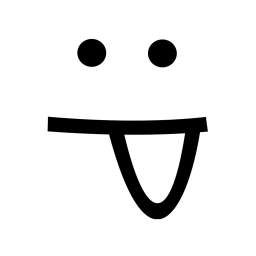216.73.216.157
United States  Porter Ranch, (California) 91326
Porter Ranch, (California) 91326
 Porter Ranch, (California) 91326
Porter Ranch, (California) 91326Spider Desktop
OS:
Other
ClaudeBot 1
Mozilla/5.0 AppleWebKit/537.36 (KHTML, like Gecko; compatible; ClaudeBot/1.0; +claudebot@anthropic.com)
Unknown
On this page you will find information that any web server with which you interact can collect about you. This information is extracted from your requests. Together, these characteristics can be very useful for tracking you on the Internet.
This information can be obtained from several sources.
1. HTTP request. Dispatched by the browser when you enter a URL or open a link.
2. JS AJAX request. Launched by JavaScript from the page.
3. WebSocket connection. It is mainly used to establish a permanent client-server connection for real-time data exchange.
4. WebRTC connection. Used for voice and video calls.
This information can be obtained from several sources.
1. HTTP request. Dispatched by the browser when you enter a URL or open a link.
2. JS AJAX request. Launched by JavaScript from the page.
3. WebSocket connection. It is mainly used to establish a permanent client-server connection for real-time data exchange.
4. WebRTC connection. Used for voice and video calls.
IP address
IP address is the address of a host on the Internet at the network layer.
IP "Internet Protocol" is a network layer protocol, one of the fundamental technologies underlying the Internet. Every device connected to the Internet has an IP address.
Initially, every device on the Internet had to have a unique IP address that could very accurately identify the device. However, with the growing popularity of the Internet, it became clear that there would not be enough IP addresses for all devices connected to the Internet.
A new version of the IP protocol has been developed, but it is being implemented too slowly. Then NAT was introduced. This technology violates some of the fundamental ideas of the Internet, but it solves the problem. The NAT technology brought the idea not to assign a public IP address to every device on the Internet, but to assign a public IP address to a subnet, a union of devices.
So the IP address that you see as your public address is probably used not only by you, but also by your colleagues or neighbors.
IP "Internet Protocol" is a network layer protocol, one of the fundamental technologies underlying the Internet. Every device connected to the Internet has an IP address.
Initially, every device on the Internet had to have a unique IP address that could very accurately identify the device. However, with the growing popularity of the Internet, it became clear that there would not be enough IP addresses for all devices connected to the Internet.
A new version of the IP protocol has been developed, but it is being implemented too slowly. Then NAT was introduced. This technology violates some of the fundamental ideas of the Internet, but it solves the problem. The NAT technology brought the idea not to assign a public IP address to every device on the Internet, but to assign a public IP address to a subnet, a union of devices.
So the IP address that you see as your public address is probably used not only by you, but also by your colleagues or neighbors.
Location
Currently, the process of allocating public IP addresses is standardized and structured.
There are several organizations with hierarchical links. At the top are ICANN and IANA.
At the next, regional level (regional Internet registry, RIR) are:
- The African Network Information Center (AFRINIC) serves Africa;
- The American Registry for Internet Numbers (ARIN) serves Antarctica, Canada, parts of the Caribbean, and the United States;
- The Asia-Pacific Network Information Centre (APNIC) serves East Asia, Oceania, South Asia, and Southeast Asia;
- The Latin America and Caribbean Network Information Centre (LACNIC) serves most of the Caribbean and all of Latin America;
- The Réseaux IP Européens Network Coordination Centre (RIPE NCC) serves Europe, Central Asia, Russia, and West Asia.
Under the RIR are LIRs (Local Internet Registry). Most LIRs are Internet service providers, corporations, or academic institutions.
GeoIP databases can be used to calculate your location by IP address.
There are several GeoIP databases. These databases are maintained by companies such as MaxMind and Neustar. GeoIP Databases are compiled from sources such as: data from Internet registry organizations; data from internet providers; data from companies whose main business purpose is to collect and sell GeoIP data from the Internet.
There are several organizations with hierarchical links. At the top are ICANN and IANA.
At the next, regional level (regional Internet registry, RIR) are:
- The African Network Information Center (AFRINIC) serves Africa;
- The American Registry for Internet Numbers (ARIN) serves Antarctica, Canada, parts of the Caribbean, and the United States;
- The Asia-Pacific Network Information Centre (APNIC) serves East Asia, Oceania, South Asia, and Southeast Asia;
- The Latin America and Caribbean Network Information Centre (LACNIC) serves most of the Caribbean and all of Latin America;
- The Réseaux IP Européens Network Coordination Centre (RIPE NCC) serves Europe, Central Asia, Russia, and West Asia.
Under the RIR are LIRs (Local Internet Registry). Most LIRs are Internet service providers, corporations, or academic institutions.
GeoIP databases can be used to calculate your location by IP address.
There are several GeoIP databases. These databases are maintained by companies such as MaxMind and Neustar. GeoIP Databases are compiled from sources such as: data from Internet registry organizations; data from internet providers; data from companies whose main business purpose is to collect and sell GeoIP data from the Internet.
Device, OS, Browser
Information about your device, operating system and browser can be extracted from the User-Agent header.
User-Agent
The User-Agent Header is part of the HTTP standard. This header must be sent in every request.
User-Agent was introduced at the dawn of the Internet. In the beginning, it served the purpose of differentiating different browsers from each other because they worked differently and needed to deliver different content. User-Agent based Content Negotiation is highly discouraged these days. However, this is sometimes encountered.
In addition, the User-Agent is used by advertising networks. The User-Agent Header provides enough information about the customer to be the basis for ad targeting. Advertisers can make assumptions about the financial viability of a user based on the user's device information from the User-Agent Header.
Dirty trick.
The last and most common type of User-Agent exploitation is the analysis of website visitors. The User-Agent sends information about the user's applications and technologies. This information is used for user segmentation and behavior analysis.
By default, the User-Agent string must be sent with every HTTP request on the network, regardless of the type of request source. Browsers aren't the only ones sending User-Agent.
The next most popular type of agents after browsers are robots. Search engine robots and web scraping robots. The first type never tries to hide their nature, they always send a true User-Agent Header, for example:
Speaking about anonymity on the Internet, we must say what kind of information can be extracted from the User-Agent string. In most cases, the User-Agent string contains information about the client's browser name and version, rendering engine, operating system, and device information such as type (desktop, mobile), brand and model.
User-Agent was introduced at the dawn of the Internet. In the beginning, it served the purpose of differentiating different browsers from each other because they worked differently and needed to deliver different content. User-Agent based Content Negotiation is highly discouraged these days. However, this is sometimes encountered.
In addition, the User-Agent is used by advertising networks. The User-Agent Header provides enough information about the customer to be the basis for ad targeting. Advertisers can make assumptions about the financial viability of a user based on the user's device information from the User-Agent Header.
Dirty trick.
The last and most common type of User-Agent exploitation is the analysis of website visitors. The User-Agent sends information about the user's applications and technologies. This information is used for user segmentation and behavior analysis.
By default, the User-Agent string must be sent with every HTTP request on the network, regardless of the type of request source. Browsers aren't the only ones sending User-Agent.
The next most popular type of agents after browsers are robots. Search engine robots and web scraping robots. The first type never tries to hide their nature, they always send a true User-Agent Header, for example:
Mozilla/5.0 (compatible; Googlebot/2.1; +http://www.google.com/bot.html) But website parsers generally don't want to reveal their identity and almost always pretend to be a client browser sending a fake User-Agent.Speaking about anonymity on the Internet, we must say what kind of information can be extracted from the User-Agent string. In most cases, the User-Agent string contains information about the client's browser name and version, rendering engine, operating system, and device information such as type (desktop, mobile), brand and model.
Languages
The server is able to determine your list of preferred languages using the Accept-Language HTTP header.
The Accept-Language Header is part of the Content Negotiation mechanism. This mechanism is part of the HTTP standard and serves the purpose of providing the client with a more appropriate type of content. Unfortunately, it is also the cause of HTTP fingerprint.
The Accept-Language Header sent by the browser provides the server with information about the user's preferred languages. Which, in the case of multiple language content options, can provide content in a more appropriate language.
The browser uses the system language and the browser interface language as the basis for this header.
The Accept-Language Header value can be used by the server to analyze the identity of the user. For example, you are using a proxy server in Bulgaria, but your header contains information about your language Hindi, this will be very suspicious for the server.
So you have to keep this header in mind if you want to stay anonymous on the Internet.
The Accept-Language Header is part of the Content Negotiation mechanism. This mechanism is part of the HTTP standard and serves the purpose of providing the client with a more appropriate type of content. Unfortunately, it is also the cause of HTTP fingerprint.
The Accept-Language Header sent by the browser provides the server with information about the user's preferred languages. Which, in the case of multiple language content options, can provide content in a more appropriate language.
The browser uses the system language and the browser interface language as the basis for this header.
The Accept-Language Header value can be used by the server to analyze the identity of the user. For example, you are using a proxy server in Bulgaria, but your header contains information about your language Hindi, this will be very suspicious for the server.
So you have to keep this header in mind if you want to stay anonymous on the Internet.