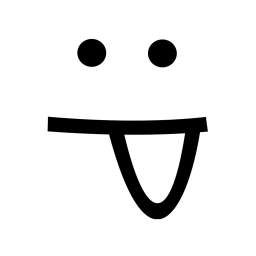Playwright
Playwright is an open-source Node.js library that allows developers to automate web browser interactions for testing, scraping, and other purposes. It was developed by Microsoft and provides a high-level API for interacting with Chromium, Firefox, and WebKit-based browsers.
One of the key benefits of Playwright is its ability to run tests in multiple browsers concurrently, allowing for faster testing and improved cross-browser compatibility. Playwright also provides useful features like automatic waiting for page elements, network interception and modification, and reliable file downloads.
In addition to testing, Playwright can also be used for web scraping, automated UI testing, and even for creating bots that perform repetitive web tasks. It is highly flexible and customizable, with options to simulate user inputs like keyboard and mouse events, touch events, and more.
Playwright is suitable for web scraping. In fact, one of its primary use cases is web automation, which includes web scraping. Playwright provides a high-level API that allows you to interact with web pages in a programmatic way, making it easy to scrape data from web pages.
Playwright's API makes it easy to navigate between pages, click buttons, fill out forms, and extract data from the page. It also supports advanced features such as intercepting network requests and modifying responses, which can be useful for scraping dynamic websites that load data via AJAX or other client-side techniques.
Additionally, Playwright's multi-browser support means that you can choose from Chromium, Firefox, and WebKit-based browsers, allowing you to scrape websites that may behave differently in different browsers.
Playwright is a powerful and flexible tool for web scraping, and its high-level API and multi-browser support make it a great choice for scraping a wide variety of websites.
Advantages / Disadvantages
Advantages of Playwright:
- Multi-browser support: Playwright supports multiple browsers, including Chromium, Firefox, and WebKit-based browsers, giving you more options for testing and automation.
- High-level API: Playwright's high-level API makes it easy to write automation scripts, reducing the amount of boilerplate code you need to write.
- Advanced features: Playwright supports advanced features such as network interception and modification, which can be useful for testing and automation tasks.
- Fast and reliable: Playwright is fast and reliable, with built-in features that help you avoid flaky tests and improve test stability.
- Cross-platform support: Playwright is a Node.js library, which means it runs on multiple platforms, including Windows, macOS, and Linux.
Disadvantages of Playwright:
- Learning curve: Playwright has a learning curve, especially if you're not familiar with Node.js or JavaScript.
- Limited community support: Playwright is a relatively new tool, which means there is less community support and documentation than some other automation frameworks.
- Limited third-party tool integration: Playwright is a standalone tool and does not integrate with other testing or automation tools as well as some other frameworks.
- Large dependency size: Playwright has a large dependency size due to the multiple browser engines it supports. This can be a concern if you have limited disk space or are concerned about the size of your project.
Playwright is a powerful and flexible tool for web testing and automation, but like any tool, it has its advantages and disadvantages. It is important to evaluate your specific needs and goals when deciding if Playwright is the right tool for your project.
Architecture
The Playwright architecture is based on a client-server model where the client runs your tests or automation scripts, and the server runs the browser instances. Here are the main components of the Playwright architecture:
- Client: The client is the part of your code that controls the browser instances through the Playwright API. You write your tests or automation scripts in Node.js, and the client code executes these scripts using the Playwright API.
- Playwright API: The Playwright API is a set of JavaScript functions and methods that you can use to control the browser instances. The API provides high-level abstractions for common actions such as navigating to a page, filling out a form, and clicking a button.
- Browser: The browser is the actual browser engine that Playwright uses to control the web page. Playwright supports multiple browsers, including Chromium, Firefox, and WebKit-based browsers.
- Browser Context: A browser context is a single browsing session within a browser instance. Each context has its own cookies, local storage, and other browser state. Playwright allows you to create and manage multiple browser contexts, making it easy to test scenarios that involve multiple users or sessions.
- Page: A page is a single web page within a browser context. You can interact with a page through the Playwright API to simulate user actions like clicking links, filling out forms, and submitting data.
- Playwright Server: The Playwright Server is a standalone executable that launches and manages the browser instances. When you run your tests or automation scripts, the client communicates with the server to start new browser instances and interact with existing ones.
The Playwright architecture is designed to be flexible and scalable, allowing you to write tests and automation scripts that can run on multiple browsers and multiple browser contexts. By separating the client and server components, Playwright allows you to write clean and modular code that can be easily maintained and extended over time.
Proxy
Playwright supports proxy. Proxy settings can be configured at the browser context level, which means you can specify different proxy settings for each browser context if needed.
By configuring a proxy in Playwright, you can test or scrape websites that are only accessible through a proxy server, or simulate different geolocations by using a proxy server located in a different region.
Playwright does not provide a built-in mechanism for rotating proxies.