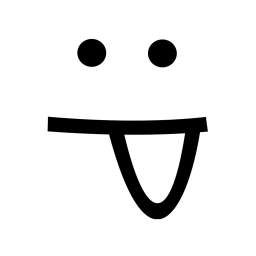What is Proxy
In this article, we will try to understand what a proxy is, why and when we need to use a proxy to view the web. First of all, we need to understand what happens when we surf the Internet. In simple words, how the Internet works. This article was not created for IT people, so there will be many simplifications in it.
Let's understand some of the terms.
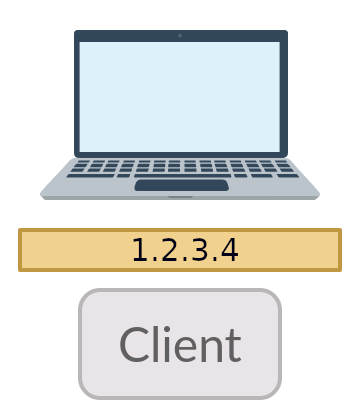
Client.
This is your computer and browser.
This is your computer and browser.
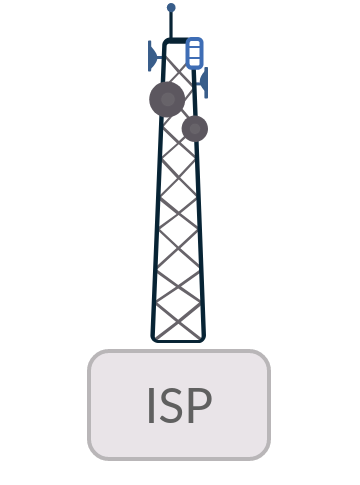
ISP.
Internet service provider. Most often it will be some kind of company that provides you with an Internet connection. This could be a mobile operator, a wired ISP (such as ADSL or optical connectivity provider), or even a public Wi-Fi operator.
Internet service provider. Most often it will be some kind of company that provides you with an Internet connection. This could be a mobile operator, a wired ISP (such as ADSL or optical connectivity provider), or even a public Wi-Fi operator.
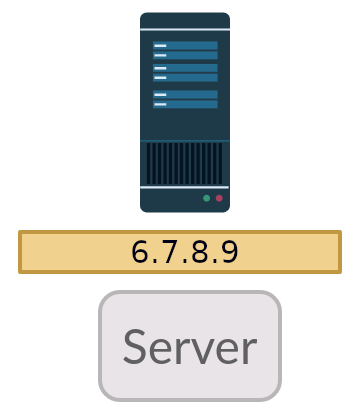
Web server.
Remote computer on the Internet. We assume that the server is located in some kind of data center.
Remote computer on the Internet. We assume that the server is located in some kind of data center.
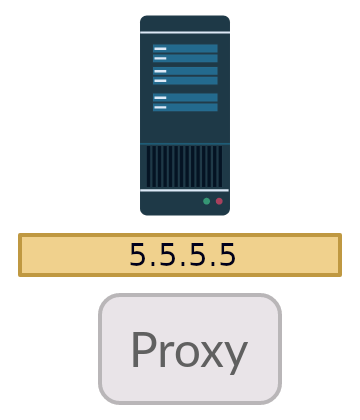
Proxy server.
Another computer elsewhere on the Internet. Pretty much the same as a web server, but configured for a specific purpose (proxying web requests).
Another computer elsewhere on the Internet. Pretty much the same as a web server, but configured for a specific purpose (proxying web requests).
We can now look at the diagram to understand what happens when we open a web page in a browser.
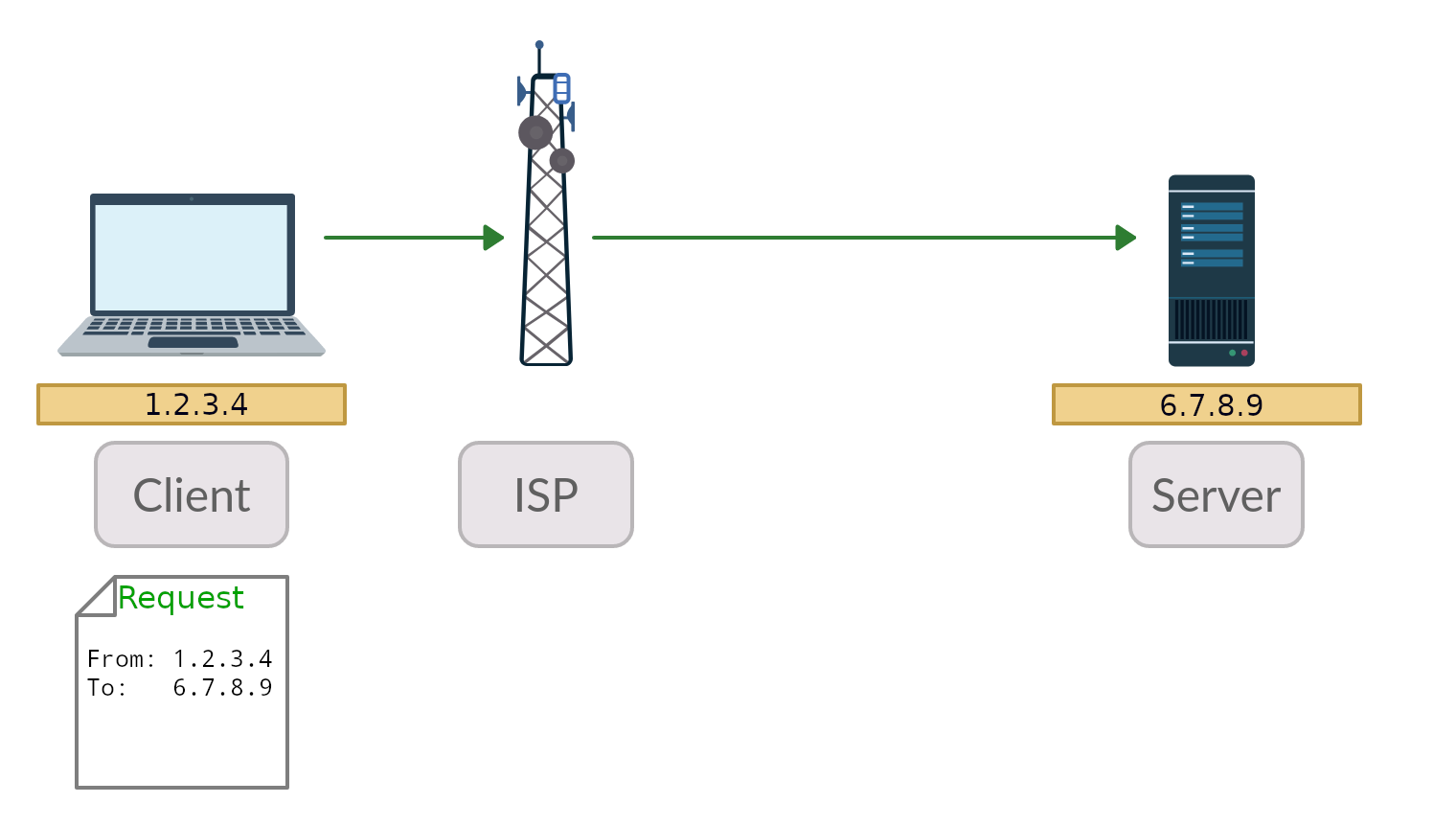
The green lines illustrate a web request from the client (you) to the web server that hosts the requested page.
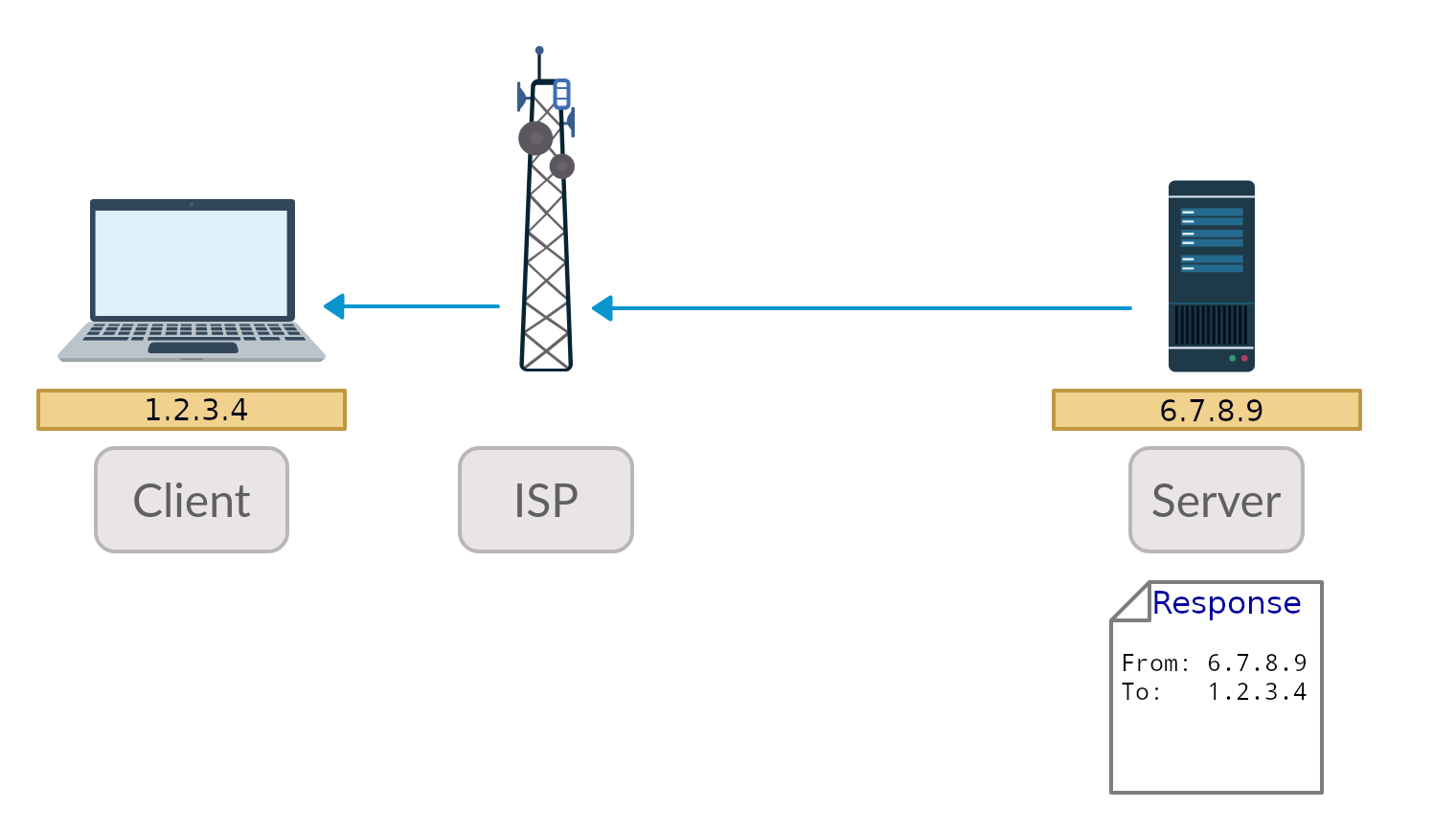
The blue lines illustrate the response of the web server to the client with the requested page.
And here we can find two places where problems can arise.
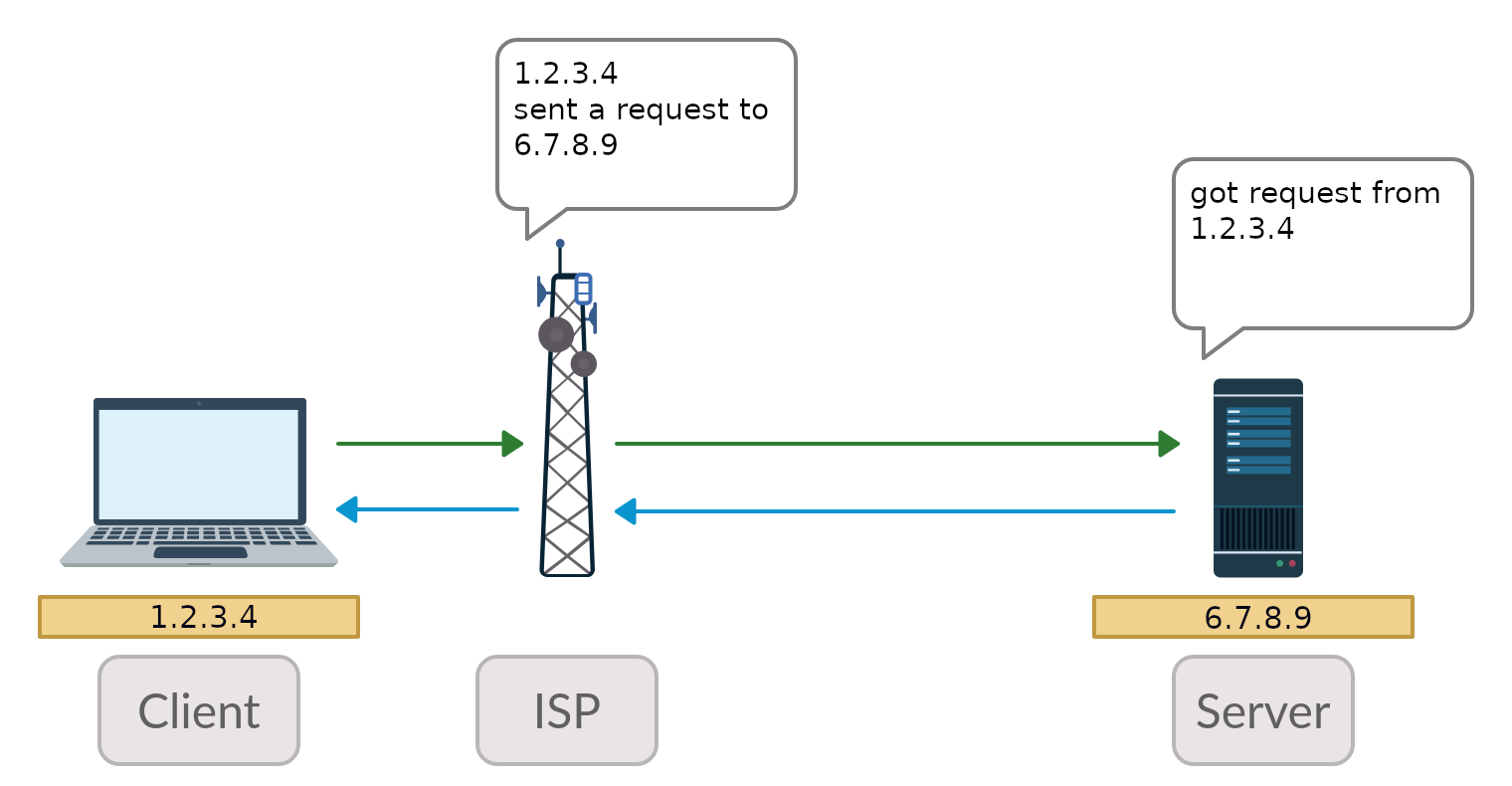
First issue: The provider knows what resources you are requesting.
This is usually not a problem. But this can be a problem in two cases:
This is usually not a problem. But this can be a problem in two cases:
- The ISP is blocking the resource you want to receive.
- You suspect that your ISP is tracking your requests for use against you.
Second issue: The web server knows where the source of the request is.
Again, in most cases this issue is not a problem. But it can be in next cases:
Again, in most cases this issue is not a problem. But it can be in next cases:
- The web server is blocking requests from your country (your country can be determined by IP).
- You want to remain anonymous to the web server. For whatever reason. (Web Scraping)
So how can a proxy help us solve these problems?
The ISP side issue.
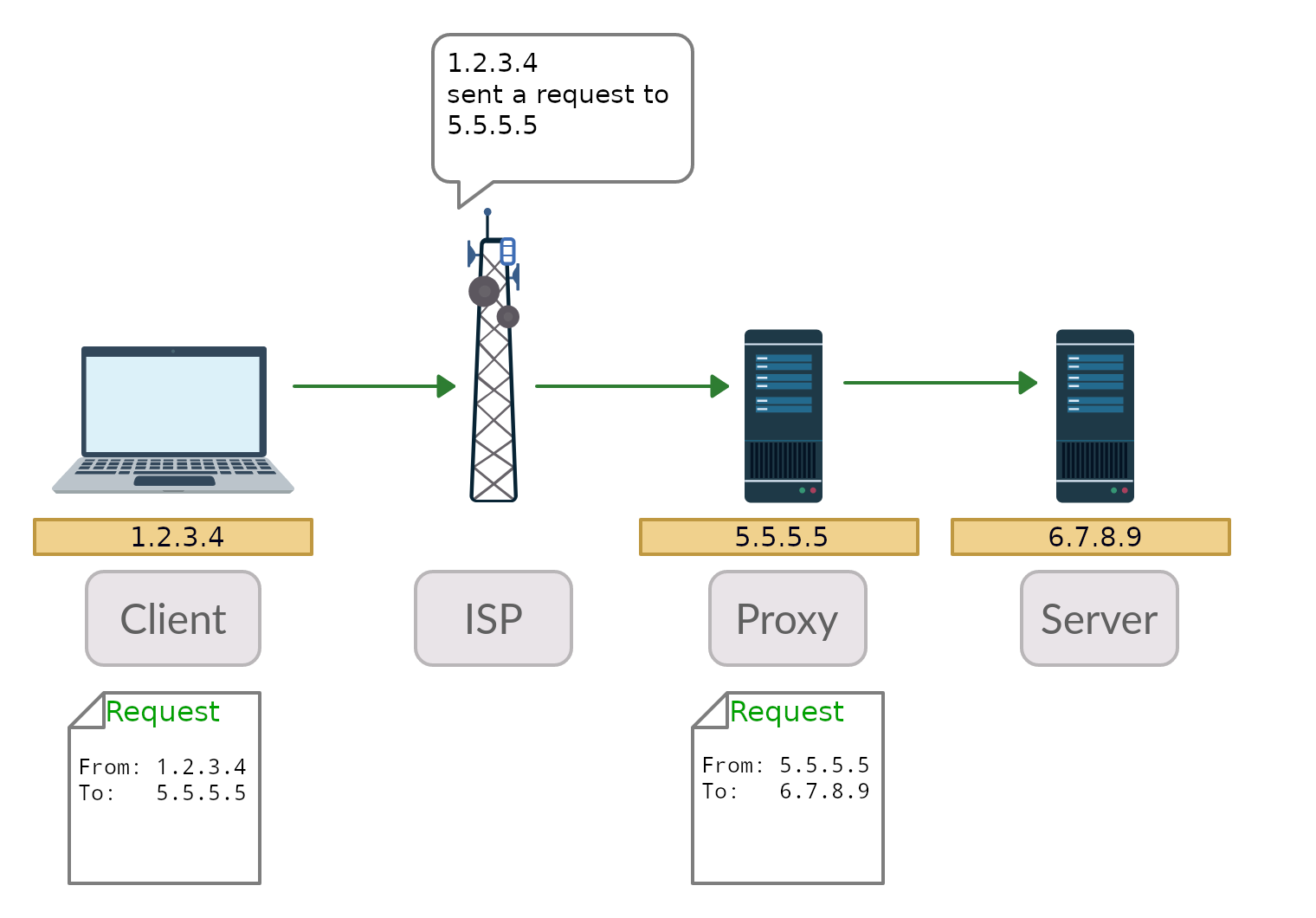
When you use a proxy server, the ISP sees the proxy server address as the destination of the request, not the real address you are trying to reach.
For example, you want to open the piratebay.com website, but the ISP in your country is filtering and blocking all requests to that site. In the case of using a proxy, the ISP will think that you are requesting something from the proxy server and does not realize that you are requesting a pirate bay. So the request will not be blocked.
For example, you want to open the piratebay.com website, but the ISP in your country is filtering and blocking all requests to that site. In the case of using a proxy, the ISP will think that you are requesting something from the proxy server and does not realize that you are requesting a pirate bay. So the request will not be blocked.
The Web server side issue.
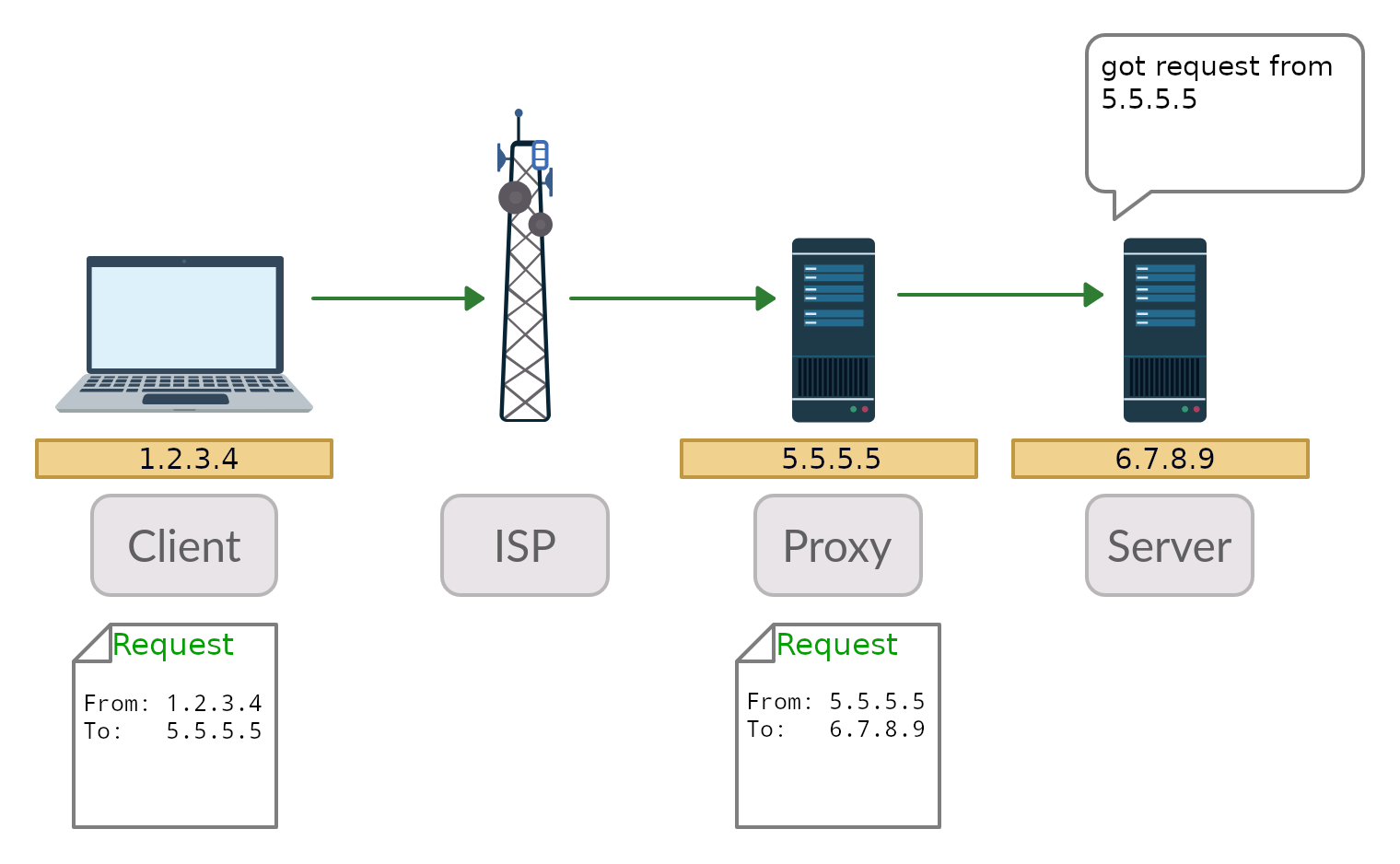
In the same way, the web server will see the address of the proxy server as the client address.
For example, you want to open Netflix.com, but Netflix does not offer services in your country. If you select a proxy server located in a Netflix approved country, your requests will not be denied.
For example, you want to open Netflix.com, but Netflix does not offer services in your country. If you select a proxy server located in a Netflix approved country, your requests will not be denied.