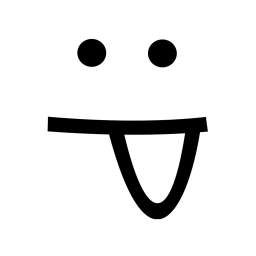How to set up a proxy for got
The easiest way to set up a proxy for the
It can be
got library is to use the httpAgent helper package.It can be
hpagent or https-proxy-agent. We'll look at both.hpagent
First install the package:
npm i hpagent
Then you need to pass
HttpsProxyAgent instance to got config:import got from 'got';
import { HttpsProxyAgent } from 'hpagent';
const httpsProxyAgent = new HttpsProxyAgent({proxy: 'http://127.0.0.1:8080'});
const options = { agent: { https: httpsProxyAgent } };
(async () => {
let response = await got('https://example.com', options);
console.log(response.body);
})();
https-proxy-agent
First install the package:
npm i https-proxy-agent
Then you need to pass
HttpsProxyAgent instance to got config:import got from 'got';
import HttpsProxyAgent from 'https-proxy-agent';
const httpsProxyAgent = new HttpsProxyAgent('http://127.0.0.1:8080');
const options = { agent: { https: httpsProxyAgent } };
(async () => {
let response = await got('https://example.com', options);
console.log(response.body);
})();