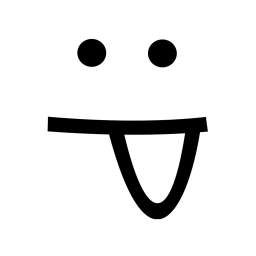How to set up a proxy for Node.js HTTP client
Node.js is a popular runtime environment for building server-side applications using JavaScript. When developing applications with Node.js, it's common to interact with external APIs or web services using the built-in HTTP client module. However, sometimes you may need to send requests through a proxy server, either for security or network configuration reasons.
Setting up a proxy for Node.js HTTP client can be a daunting task, especially if you're new to Node.js development. In this article, we will explore the different types of proxies and their use cases, and provide a step-by-step guide on how to configure proxy settings for the Node.js HTTP client. Whether you're a beginner or an experienced Node.js developer, this article will provide you with the knowledge and skills needed to configure proxy settings for your Node.js HTTP client and help you make your application more secure and efficient.
Here is an example code snippet that shows how to set up a proxy using Node JS http client:
const http = require('http');
const options = {
hostname: 'yourproxyserver.com',
port: 8080,
path: 'http://example.com',
};
const req = http.request(options, (res) => {
console.log(`statusCode: ${res.statusCode}`);
res.on('data', (d) => {
process.stdout.write(d);
});
});
req.on('error', (error) => {
console.error(error);
});
req.end();
In this example, replace
yourproxyserver.com with the URL of your proxy server, and 8080 with the port number your proxy server is using. Then replace http://example.com with the URL of the website you want to access through the proxy.