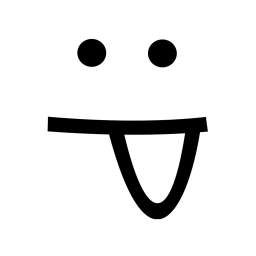Extension installation guide for Mozilla Firefox.
Prerequisites:
- make sure you are using the Firefox browser.
- make sure you are using the Firefox browser.
Step 1
Open Firefox Add-ons marketplace page.https://addons.mozilla.org/en-US/firefox/addon/proxy-port/
Step 2
Click "Add to Firefox" button.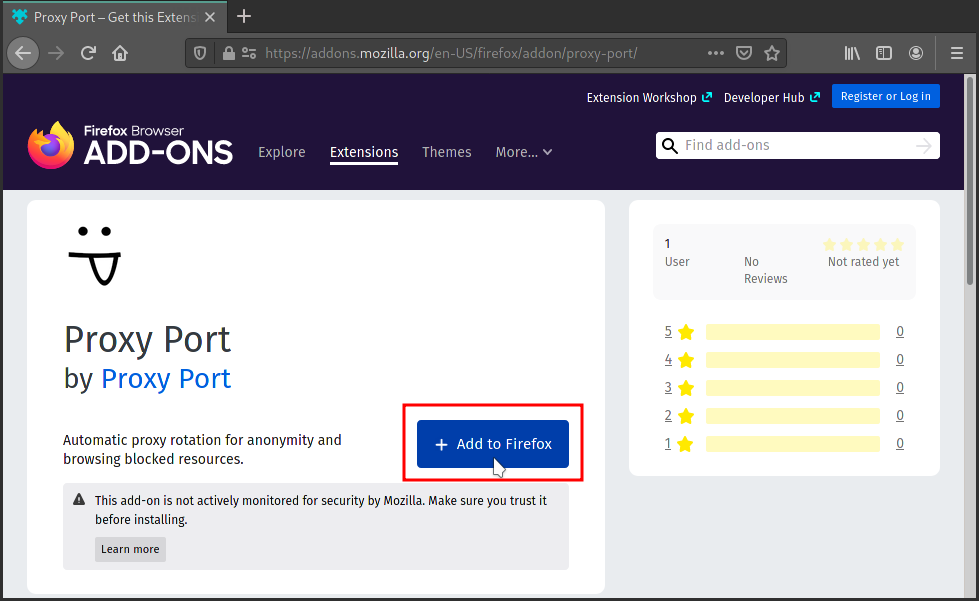
Explanation
Step 3
Click "Add" button.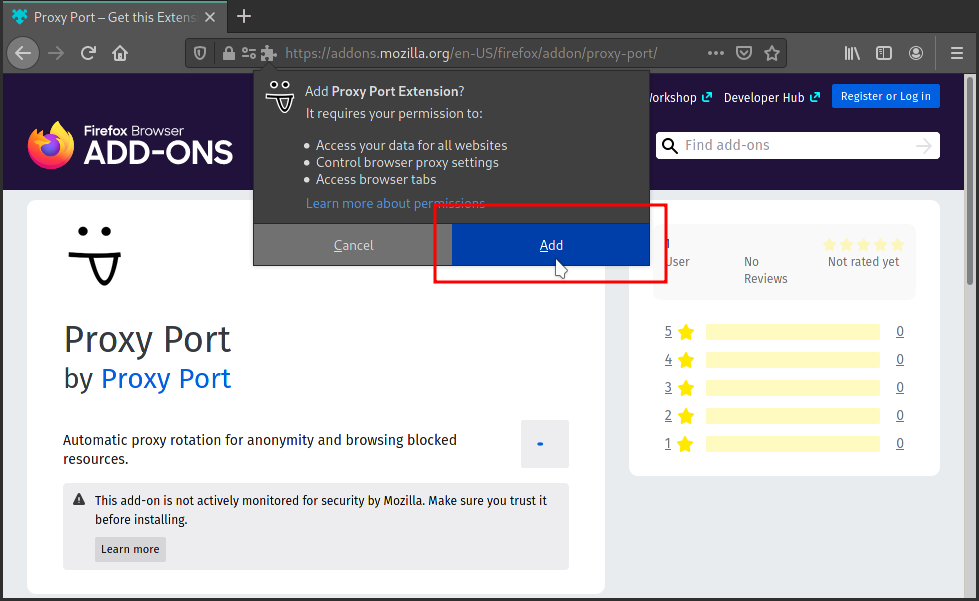
Explanation
Step 4
Check the box "Allow this extension to run in Private Windows".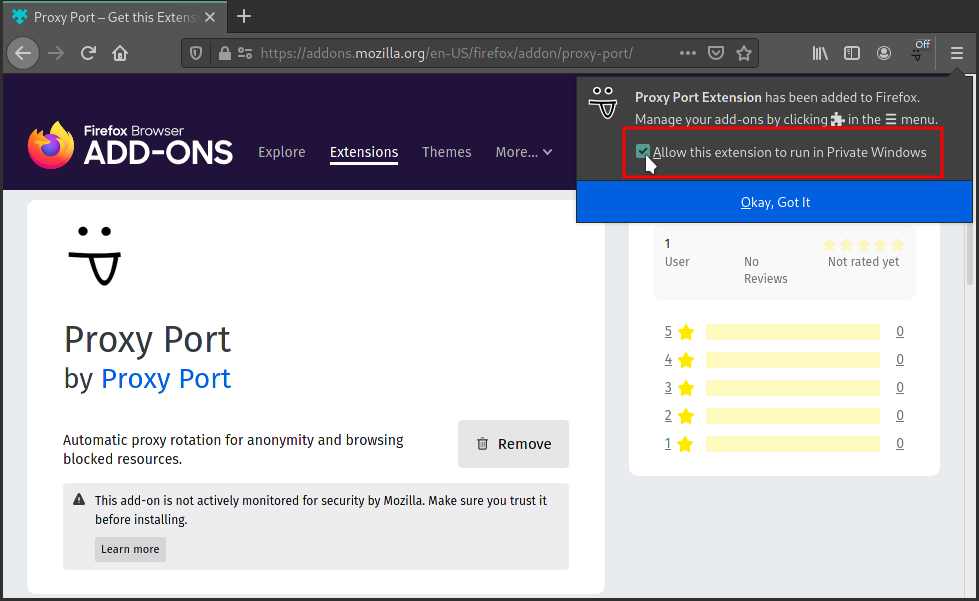
Explanation
That's it!
That’s it – you can now move onto the user guide.