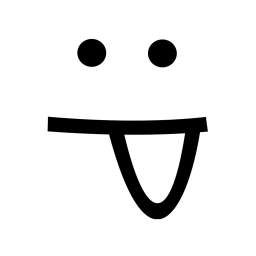How to set up a proxy for Scrapy
Scrapy is a powerful web crawling and scraping framework that enables developers to easily extract data from websites. However, sometimes websites might block or throttle requests from a single IP address, making it difficult to collect the desired data. To overcome this, Scrapy allows developers to set up proxies that can be used to rotate IP addresses and bypass these restrictions. In this article, we'll explore how to set up a proxy for Scrapy both globally and for specific requests, allowing you to collect data from websites more efficiently and effectively.
The easiest way to set up a proxy for Scrapy is to use the scrapy-proxyport package.
Or, if you want to manually set the proxy, keep reading.
Or, if you want to manually set the proxy, keep reading.
Proxy for a specific request
To set a proxy for a specific request in Scrapy, you can pass the proxy as ameta parameter when creating the Request object. Here's an example code snippet:import scrapy
class MySpider(scrapy.Spider):
name = 'my_spider'
start_urls = ['http://www.example.com']
def start_requests(self):
# Set proxy for the first request
yield scrapy.Request(
url=self.start_urls[0],
meta={
'proxy': 'http://proxy.example.com:8080'
}
)
def parse(self, response):
# Make a new request with a different proxy
yield scrapy.Request(
url='http://www.example.com/page2',
meta={
'proxy': 'http://proxy2.example.com:8080'
},
callback=self.parse_page
)
def parse_page(self, response):
# Do something with the response
pass
http://proxy.example.com:8080 proxy, while the second request will use the http://proxy2.example.com:8080 proxy. You can also set other Request parameters such as headers or cookies in the meta parameter.Proxy as middleware
Our package will do all the work for you. If you want to do it manually, keep reading.To set up a proxy for Scrapy, you can follow these steps:
- Create a new Scrapy project or open an existing one.
- Open the
settings.pyfile in your project directory. - Locate the
DOWNLOADER_MIDDLEWARESsetting and add the following code: - Create a new file called
middlewares.pyin your project directory. - Add the following code to the
middlewares.pyfile: - Update the
proxy_listvariable with your own list of proxies.
'scrapy.downloadermiddlewares.httpproxy.HttpProxyMiddleware': 1,
'your_project_name.middlewares.ProxyMiddleware': 100,
import random
class ProxyMiddleware(object):
def process_request(self, request, spider):
# List of proxies to use
proxy_list = [
'http://proxy1.example.com:8080',
'http://proxy2.example.com:8080',
'http://proxy3.example.com:8080',
]
# Choose a random proxy from the list
proxy = random.choice(proxy_list)
# Set the proxy for the request
request.meta['proxy'] = proxy
proxy_list variable for each request it makes.See also:
- scrapy-proxyport - Proxy Port middleware for Scrapy