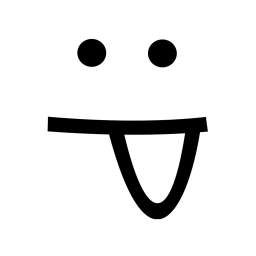AutoScraper
AutoScraper is a Python library that allows you to easily scrape data from websites without needing to write any code. It is designed to automatically extract data from websites by training itself on a small set of examples provided by the user.
AutoScraper uses a machine learning algorithm to automatically determine the patterns in the data and then extract the relevant data from the website. This makes it possible to scrape data from websites that are not structured in a consistent way, or that have a large amount of data to be scraped.
With AutoScraper, you can extract data from websites such as product listings, job postings, news articles, and more. The library is also designed to be easy to use, and requires only a few lines of code to get started.
AutoScraper is a powerful tool for web scraping that can save you a lot of time and effort when extracting data from websites.
When you give AutoScraper a URL, it uses the Python requests library to send an HTTP request to the website and retrieve the HTML content of the page. The HTML content is then passed through a parser, such as BeautifulSoup, which allows AutoScraper to extract the relevant information from the page.
AutoScraper uses a technique called supervised learning to extract the data you are interested in from the website. You provide the library with a few examples of the data you want to extract, and it uses these examples to learn how to recognize and extract similar data from the website.
Once AutoScraper has been trained on the examples you provided, you can use it to extract the data from other pages on the same website or from similar websites. AutoScraper will use the patterns it learned during training to extract the relevant data from these pages.
AutoScraper uses a combination of HTTP requests, HTML parsing, and supervised learning to extract data from websites in a way that is both efficient and accurate.
AutoScraper supports the use of proxies when making requests to websites.
You can specify the proxy settings when creating an instance of the scraper by passing in a dictionary of proxy options as a parameter. The options include the proxy address, port, and authentication credentials if required.
By using a proxy, you can route your requests through a different IP address, which can help you avoid IP blocking or throttling by websites, and can also help you to stay anonymous while web scraping.